Requirements
1. Section
To fully work with this template, make sure you have the following components installed:
How it works
2. Section
This template includes
Bootstrap
,
SASS
, and JavaScript.
Styles
3. Section
This template includes few files of styles.
For example
I need to change all text color of site to white, all i need to do
just going to this file: dark-light.css
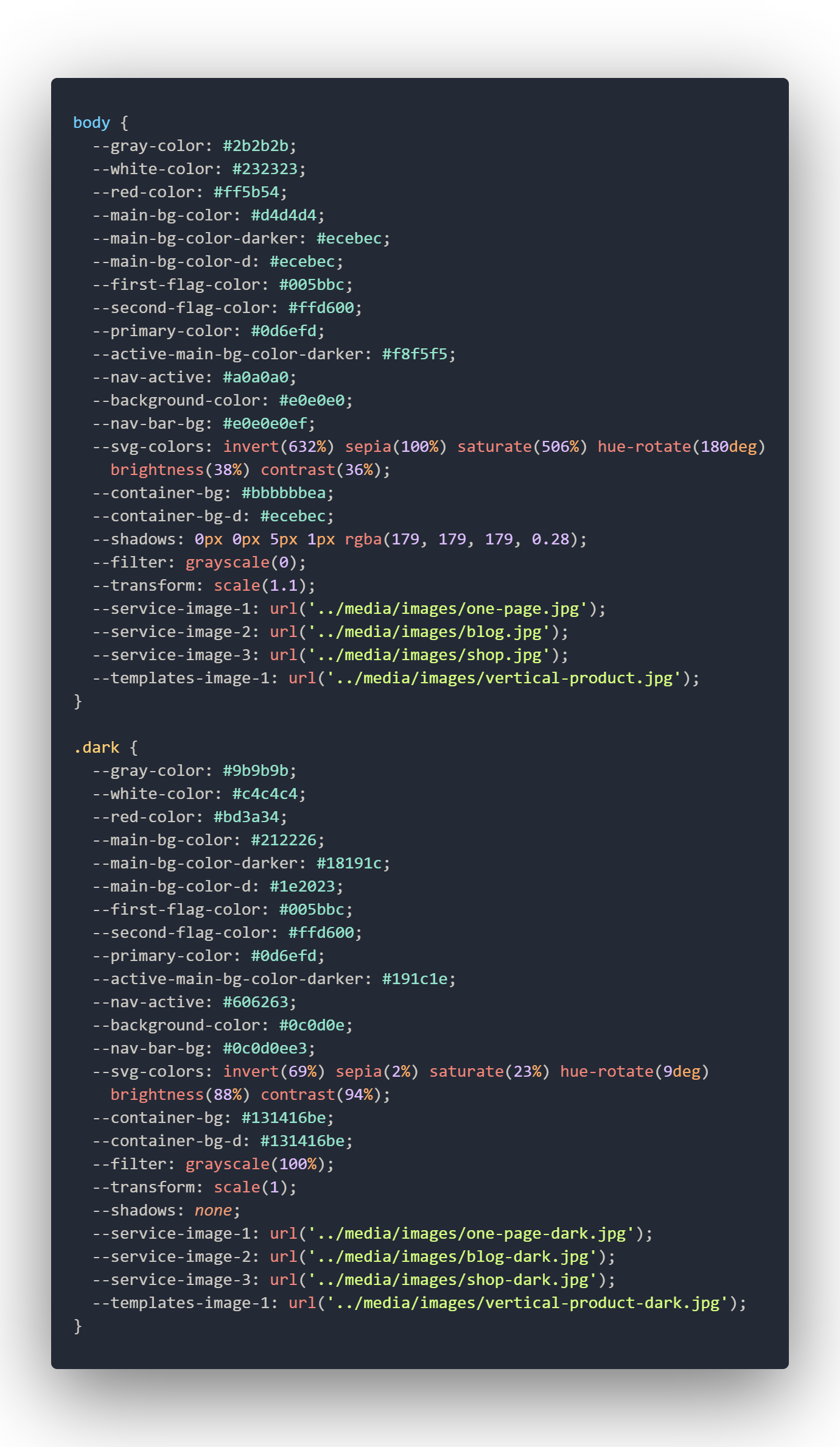
dark-light.css
As you can see, a different variable for each color, just change
here
--gray-color: #2b2b2b; and changes will applies on
all template. Same with all components in this template.
Defaults veriables
--gray-color |
Title and text color | |
|---|---|---|
--white-color |
Title and text color | |
--red-color |
Danger color | |
--main-bg-color |
Container background color | |
--main-bg-color-darker |
Second container background color | |
--first-flag-color |
First flag color | |
--second-flag-color |
Second flag color | |
--social-bg |
Social link color | |
--primary-color |
Accent color | |
--active-main-bg-color-darker
|
Active background when hover | |
--nav-active |
Nav bar hover color | |
--background-color |
Main background color | |
--nav-bar-bg |
Nav bar background color | |
--svg-colors |
SVG colors | |
--container-bg |
Another container background color | |
--container-bg-d |
Another container background color | |
--shadows |
Shadow effect for containers | |
--filter |
Filter for images | |
--transform |
Transform effect | |
--service-image-1 |
URL for images (depends what the style theme user choose) | |
--service-image-2 |
URL for images (depends what the style theme user choose) | |
--service-image-3 |
URL for images (depends what the style theme user choose) | |
--templates-image-1 |
URL for images (depends what the style theme user choose) | |
Optimization
4. Section
To optimize the site I used PurgeCss, it automatically scans the css file and removes unused styles, thereby reducing the file size.
This is done for the file bootstrap.min.css, so new Bootstrap components you add to the template will not have Bootstrap styles, you can write your own, but I recommend making a couple of steps to include Bootstrap styles, and also to optimize the site.
-
Make sure
Node.js
installed
-
And also you need to download
Bootstrap
-
Put
bootstrap.min.csswich was downloaded to your project directory and create folder with "result" name -
Then you need open terminal, i use
ConEmu for windows
- Go to your project directory in terminal
- And run this command:
-
purgecss --css bootstrap.min.css --content * --output result -
Then you will get in result folder
bootstrap.min.cssfile wich include only then styles and contents you use
Shop
5. Section
This template connected to
Snipcart
eCommerce platform it means if you don't want integrate another
platform, you need to create account there and active your
API-KEYS in this template, also you need to connect payment
gateways to receive transactions, it's simple just few steps and
you ready to get pay from your products.
Here
you can find full information about SnipCart, API-KEYS and how you
can sell digital goods.
How connect API-KEYS to this template
-
Go to
Snipcart
and create your account
-
Add to account
BILLING & PAYMENTS
information, then set up PAYMENT GATEWAYS
-
Switch to live mode, and copy your
LIVE API KEY
-
Then paste API KEY to
snipcart.jsfile